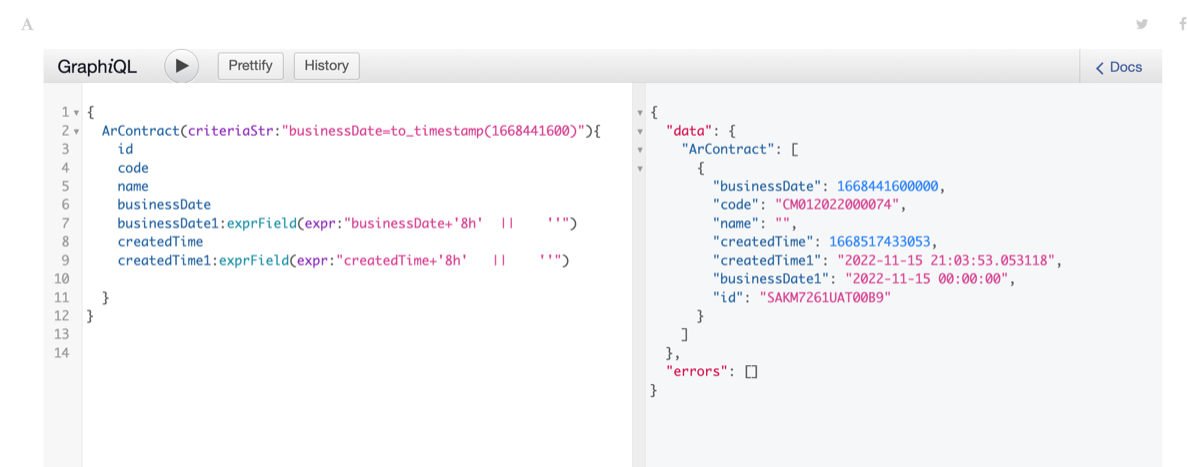1. 简介
企企不仅openapi接口查询数据,还支持直接查询企企中的数据的方式,本教程将介绍如果通过gql直接查询数对接。
1.1. 适用对象
所有对象
2. 案例实现
2.1. 查询单据类型
1.如下图,数据字典中应收合同的单据类型参照对象为BillType

2.点击BillType课查看BillType 中的字段

3.查询应收合同的单据类型,查询条件如下:
{
BillType(criteriaStr:"objectType = 'ArContract'"){
id
code
name
objectType
}
}
4.实现效果如下:
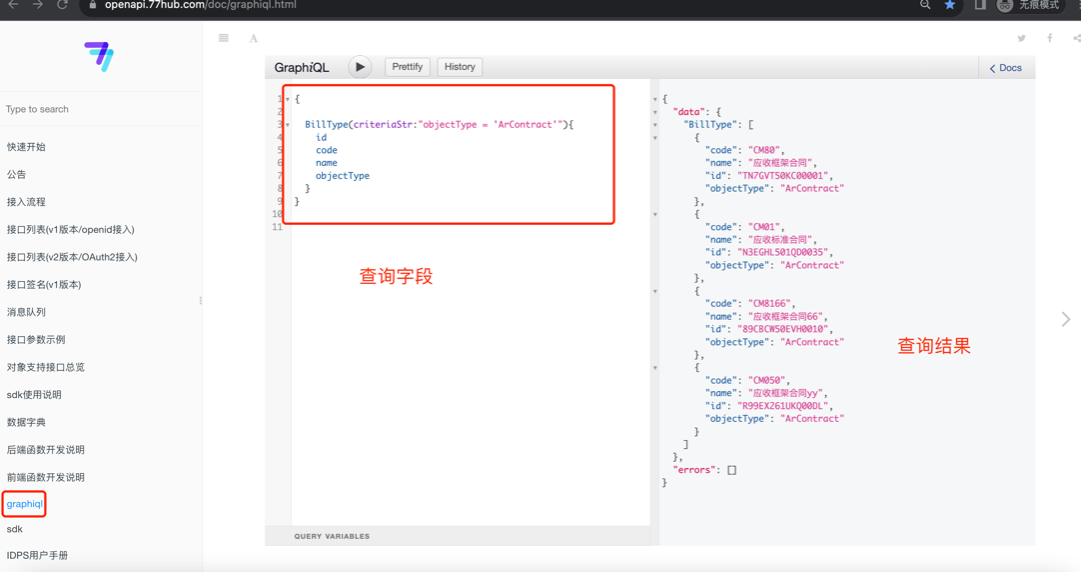
2.2. 根据主表查询子表字段
1.查询应收合同和应收合同的标,查询条件如下:
{
ArContract(criteriaStr:"id is not null limit 3"){
id
code
name
arContractSubjectMatterItems{
id
ordinal
srcObjectType
srcObjectId
srcItemObjectType
srcItemObjectId
arContractId
arFrameContractId
projectId
project{
id
code
name
}
amount
originAmount
revenueId
}
}
}
2.实现效果如下:
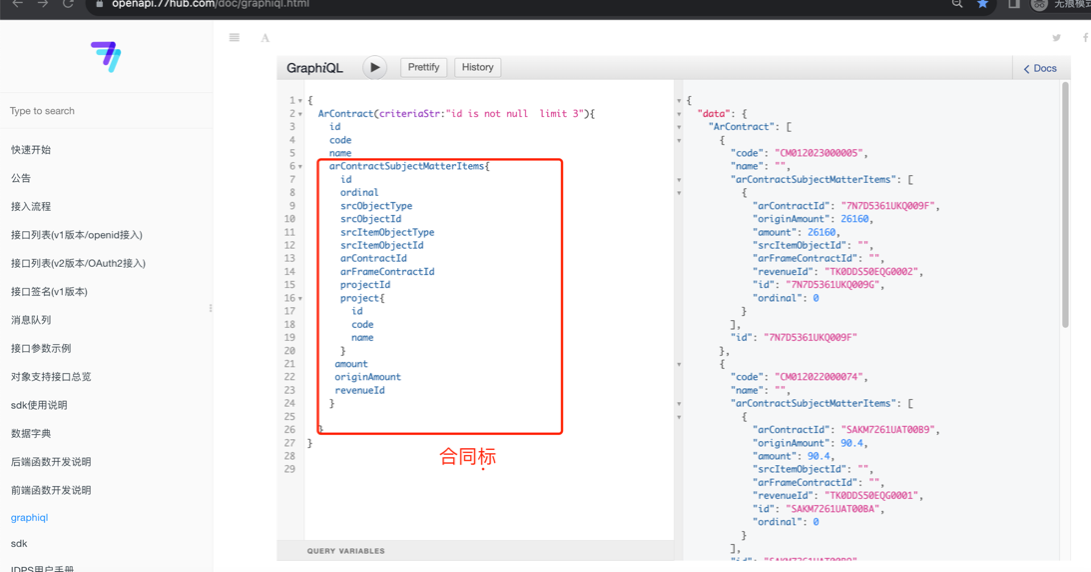
3.查询条件如下:
{
ArContract(criteriaStr:"id is not null limit 3"){
id
code
name
arContractSubjectMatterItems{
id
ordinal
srcObjectType
srcObjectId
srcItemObjectType
srcItemObjectId
arContractId
arFrameContractId
projectId
project{
id
code
name
}
amount
originAmount
revenueId
}
}
}
2.3. 将查询的时间格式化
1.默认查询的时间为时间戳格式,可以将时间戳转换为日期格式,,查询条件如下
{
ArContract(criteriaStr:"id is not null limit 3"){
id
code
name
businessDate
businessDate1:exprField(expr:"businessDate+'8h' || ''") // 业务日期格式化
createdTime
createdTime1:exprField(expr:"createdTime+'8h' || ''") // 创建日期格式化
}
}
2.实现效果如下:

2.4. 根据时间条件查询
日期条件查询, 注意: 时间表达式使用0时区的时间,时间戳使用秒
2.4.1. 使用时间表达式查询
1.时间表达式作为查询条件,查询业务日期为2022年11月15日的应收合同,时间表达式使用0时区的时间,查询条件如下
{
ArContract(criteriaStr:"businessDate='2022-11-14 16:00:00'"){
id
code
name
businessDate
businessDate1:exprField(expr:"businessDate+'8h' || ''")
createdTime
createdTime1:exprField(expr:"createdTime+'8h' || ''")
}
}
2.实现效果如下:
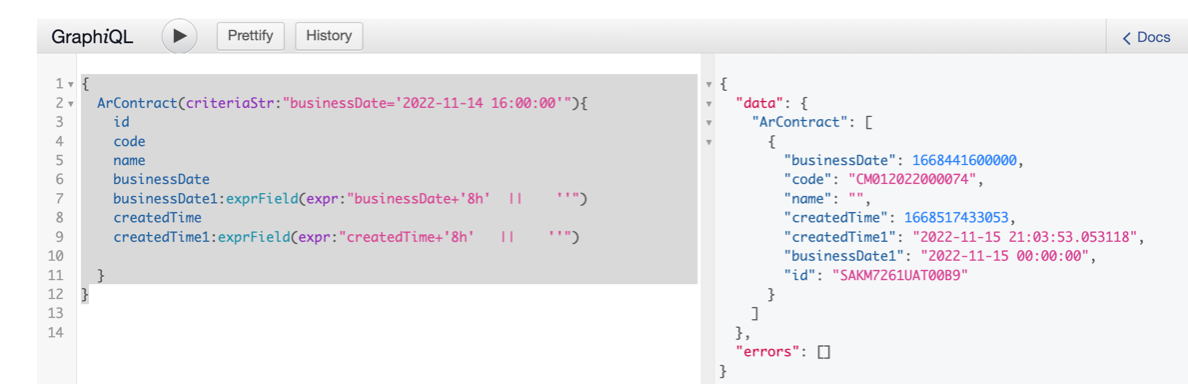
2.4.2. 使用时间戳查询
1.时间戳作为查询条件,查询业务日期为2022年11月15日的应收合同,时间戳使用秒查询条件如下
{
ArContract(criteriaStr:"businessDate=to_timestamp(1668441600)"){
id
code
name
businessDate
businessDate1:exprField(expr:"businessDate+'8h' || ''")
createdTime
createdTime1:exprField(expr:"createdTime+'8h' || ''")
}
}
2.实现效果如下: